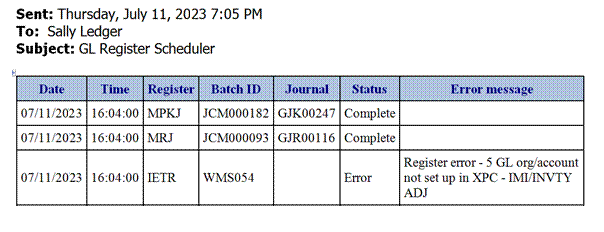| Qantel Product Resources |
|
Schedule Printing & Posting of GL Registers
PowerShift 4.00 enables you to
schedule most general ledger registers to launch automatically, using
the Job Scheduler (JOBS).
The registers that are typically set up to be
auto scheduled are those where another department (i.e. shipping,
receiving, inspection, shop floor) is doing the actual transactions,
inventory has already been updated and all transactions are ready to be
updated to GL. So the
shipping, receiving, inventory adjustments, labor and WIP registers are
good candidates for the auto scheduling. Other registers that lend
themselves to the automation are the financial ones: fixed asset
depreciation, GL allocating and GJ recurring entries, since these are
set up once and just need to be processed each month. This helps keep
the general ledger in sync with the subsidiary ledgers in a more timely
manner.
The job scheduler can be set up
with different jobs and frequencies to accommodate running some
registers daily (inventory transactions) and some weekly or monthly
(depreciation, GL recurring entries).
You determine which transactions
will be updated based on branches, organizations, or dates (to process
all transactions up to yesterday, for example, if you are running the
registers in the morning, or use an end-of-month or end-of-period code
to process only transactions for the month/period). For batch programs,
the system will create the batch for you, add any transactions to it and
then process the preview register/journal as you have set it up (options
for each register are saved for the automated job). If any register
errors are detected, the final print/update does not occur. Setup options also allow you to email the results to someone within the company for monitoring. Each register that was run, along with its completion status or any errors that occurred, is presented in the email message upon completion of the job stream. Using an email device with HTML output provides the best display for a quick scan of the results:
The results of each run are also
logged to a permanent file (so if the designated person to receive the
emails is out, someone else can inquire on the register statuses).
Automating ensures the registers
are run in a timely manner, frees up employees’ to verify results and
track down errors, and gives you the reports you want consistently since
the options are set. And it eliminates the need for someone to remember
to do them — especially when that person is out of the office! This is another example of how PowerShift is working to make your job easier. Look for automating print queues - such as sales invoices - next!
|
|
|
|