Qantel Product Resources
Abra Cadabra!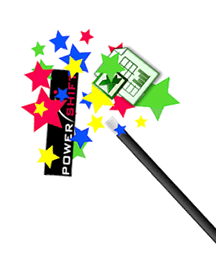
Getting your PowerShift data into Excel is easy – and there are multiple ways of doing it (e.g., ODBC, CSV files). But the fastest and easiest way is to print directly to an Excel file, an option if you're using the QANTEL Print Connector. Simply set up a Y (Microsoft Excel Output) device in Output Device Maintenance (XDM). (Be sure to select the option to place the negative sign on the left or Excel will treat negative numbers as text). When you print to the device, Excel is launched and a worksheet is populated with the data. If you're currently getting data to Excel via CSV files, you'll really appreciate how much faster this method is!
