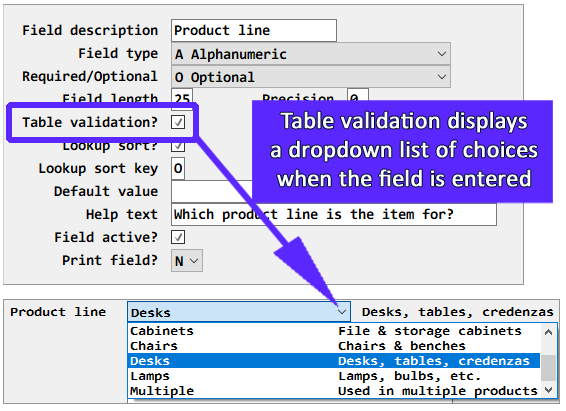25 Ways to Customize a PowerShift AppUser-defined fields (called “user fields” in PowerShift) offer a way to keep track of data unique to your company or industry. PowerShift lets you add up to 25 fields to most master files, effectively “customizing” applications throughout the system. This example shows the Item Lookup program with a user field called Product line selected as the Sort by field. Only items that have a Product line specified are displayed: |
||
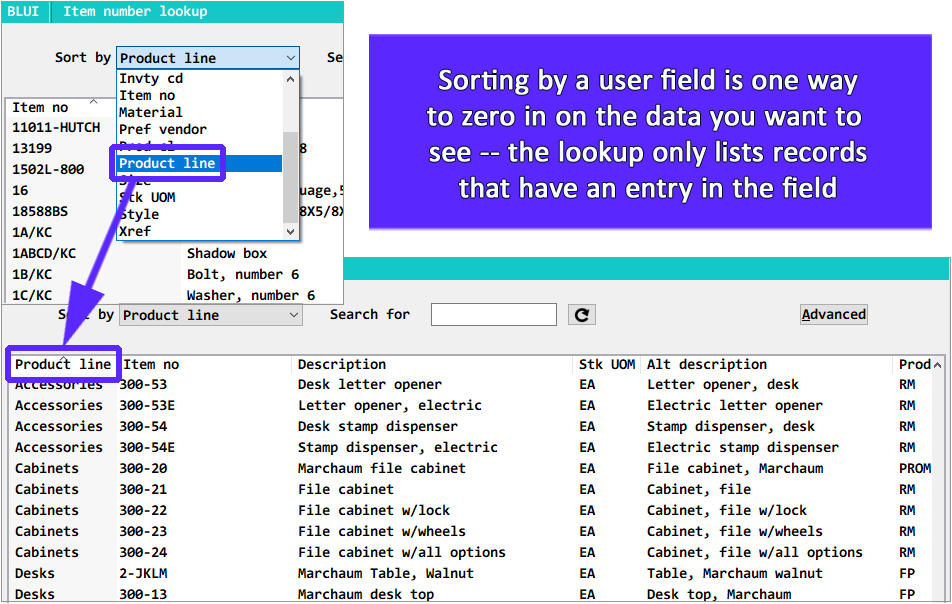 |
||
How We Did ItUser fields are set up in User Fields Maintenance (XMO), where you specify the size and type of field along with whether it’s required, if it’s validated against a table of values, and if it’s a lookup field. |
||
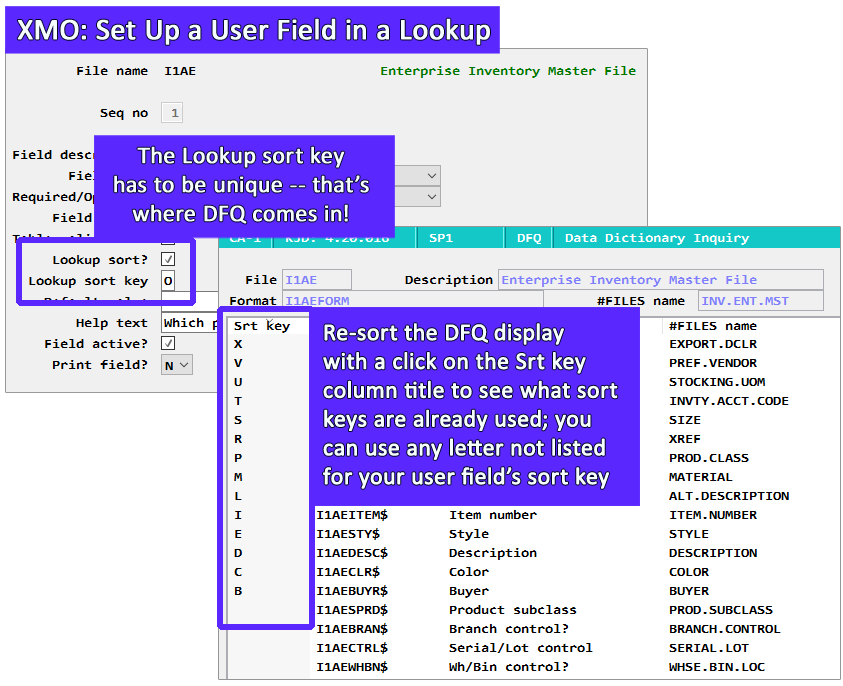 |
||
|
You don't need to set up user fields with table validation. But in this example, to limit what can be entered in the Product line field, we selected table validation and set up valid choices. |
|
Here’s how Product line (and the other user fields defined for the Enterprise Inventory Master file) looks when the user fields button is clicked in Inventory Maintenance: |
||
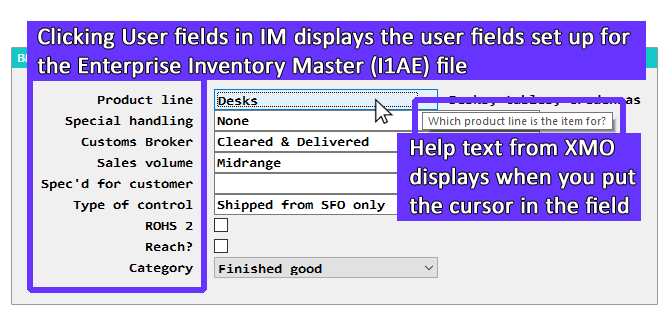 |
||
Just about every company has data requirements that don't fit nicely into "standard" PowerShift fields. User fields are the answer! If you have questions about setting up fields unique to your business, drop us a line (helpdesk@qantel.com) or give us a call (630.300.6999). |
||
 |
Copyright Qantel Technologies Inc. 2022. All rights reserved. |  |