Report Sales YOUR Way!
PowerShift lets you determine how you want to group sales to produce a customized summary of units/dollars sold by period. Criteria used for reporting can focus on where/to whom it was sold: country, state, sales region, sales branch, sales organization, customer, customer ship-to, ship-to state, and sales rep; and the type of product sold: item, product class and product subclass.
To create your custom report:
- Establish reporting criteria with Sales History Key Definition (SZKM). Select a sequence (A-T) that is available, and enter the criteria codes to use. For example, enter "CG" to group sales by sales region and then customer. You can have the report show you the codes (i.e. customer number) or the description (customer name) for each of the codes (so "DD" will show the sales region description and customer name). Give your selection a description so it is easy to identify the type of report you set up. You can set up multiple combinations to see sales any number of different ways.
- Run Sales Statistics History Rebuild (SZB) to calculate sales and build your sales history file with your latest criteria. (Note: You can use SZB to rebuild the sales history file whenever you add or change criteria.) This might take a few minutes to build as it reviews all invoiced orders to accumulate the statistics based on all the combinations you set up in SZKM.
To report sales statistics:
- Run Sales Analysis Report Selection (SA):
- On the Sort tab: Choose sort fields and subtotals if you want to see subtotals for some of the criteria you established
- On the Selection tab: Select the year you want to report on (and any selection options if you want to limit the report)
- On the Program tab: Choose the statistics key you want to report on (that you set up in SZKM) and the period for the report
Here's a sample report by region output to Excel:
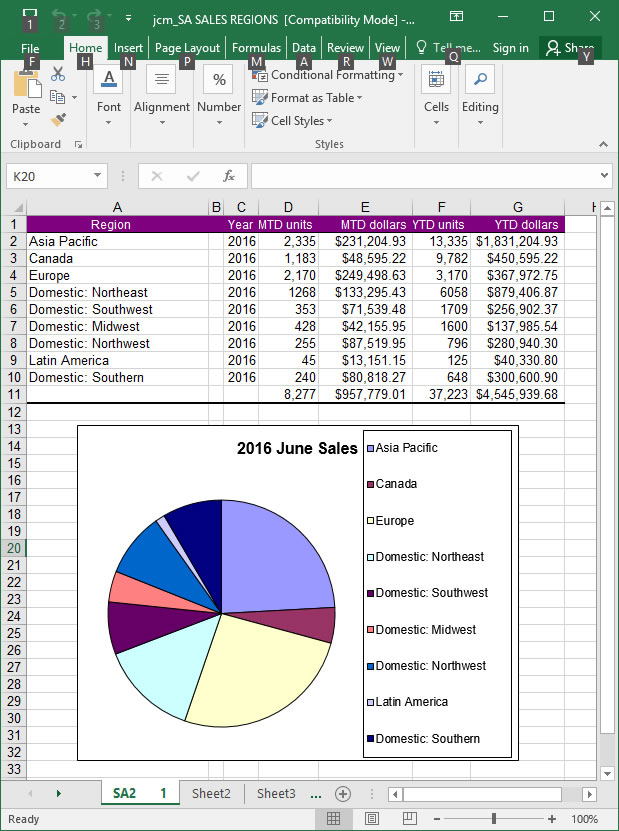
Agreed that using the custom sales history feature may be a little less straightforward than using other PowerShift reports, but it provides infinite flexibility in how your sales data is accumulated and reported. If you'd like some assistance in setting up a sales report, contact the Qantel Helpdesk or call us at 630.300.6999.

