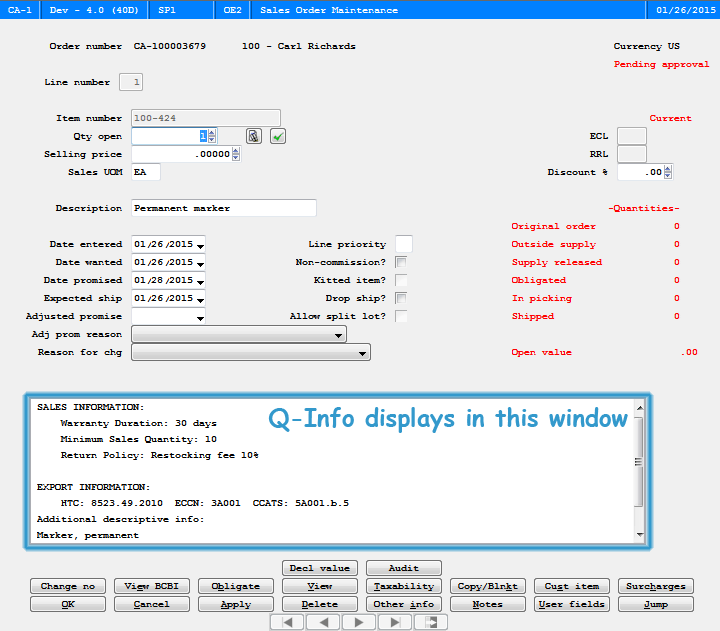Example: Q-Info for Order Lines
Create a message in Document Message Maintenance (TRST) to specify text, placement, and information you want to display when sales order lines are entered. The information available for Q-Info to display is detailed here.
To create a default Q-Info window, create a message code OE-*(asterisk). The specified information will be displayed when a sales order line for an item is entered in "long form" mode. You can also create product class-specific Q-Info by assigning the message code OE- followed by a product class. Whenever an item with the associated product class is ordered, the appropriate Q-Info window is displayed.
Suppose you want to display warranty, return and export information when an item assigned to product class FP is sold. You would create message code OE-FP in Document Message Maintenance (TRST) as follows:
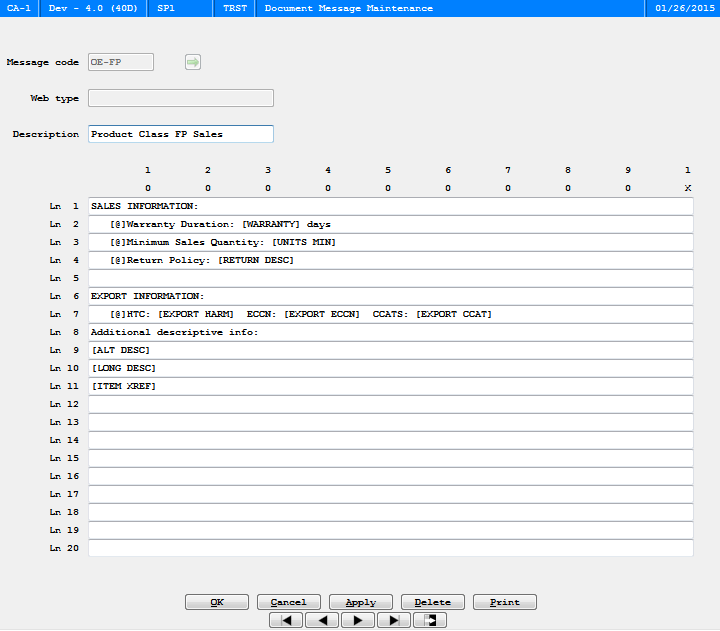
When a sales order line for a product class FP item is entered, the Q-Info window is displayed below standard order line fields: