Qantel Product Resources
Deconstructing the Account Past Due Notice
PowerShift's Account Past Due Notices (RPDN) program can automate an important step in the collections process. Past due notice content is controlled by program options, using document messages defined in TRST.
Here's an example of how you might set one up (HTML email output format shown):
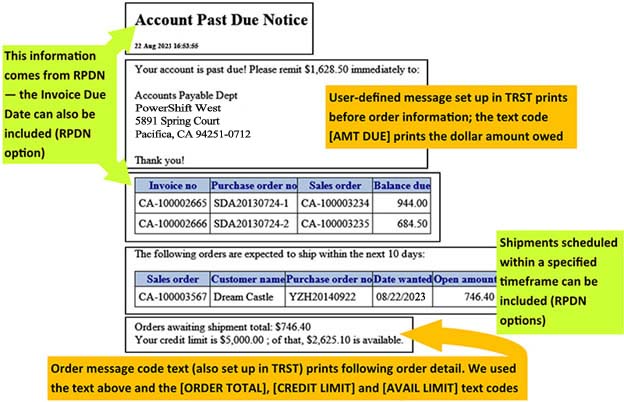
To get started using RPDN:
- Define a code to identify contacts that will receive past due notices (in TLL)
- Add the code to the contact(s) you want to receive past due notices (in CLM)
- Use TRST to add the message(s) you want to print on the past due notice – up to 20 lines of text that can include text codes for the customer's balance due, open order total for number of days specified (an RPDN program option), credit limit and available credit
- If you want to automate the process, use the Job Scheduler (JOBS) create and run a job stream for RPDN.
- Whether run interactively or by JOBS, the administrator is sent a summary of the notices sent.
Contact the Qantel Helpdesk with any questions.
